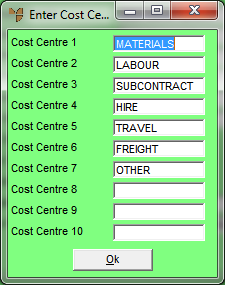
Use this option to enter your MJC cost centres. Cost centres relate to types of resources or costs that can be posted to a job. The normal minimum default cost centres are Materials (posting from MDS inventory and purchasing system) and Labour (posting of labour costs from timesheets). Additional cost centres can be established if you require them for sub-contractors, site costs, supervision, etc. Your cost centres allow the job costs to be individually isolated for appropriate posting in MJC against Work in Progress (WIP) and reconciliation with the Micronet General Ledger (MGL). For example, Materials credit Inventory and debit WIP; Labour credits a Wages Recovered expense account and debits WIP.
Refer to "Selecting a Company to Edit".
Micronet displays the Enter Cost Centres screen.
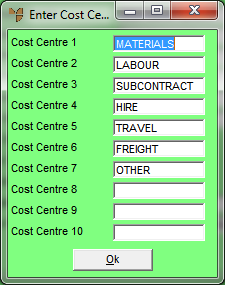
|
|
|
Technical Tip Cost Centre 1 is always reserved for MATERIALS. Cost Centre 2 is always reserved for LABOUR. Other cost centre examples can be set up in fields 3-10. |
Micronet redisplays the Change Existing Company screen.